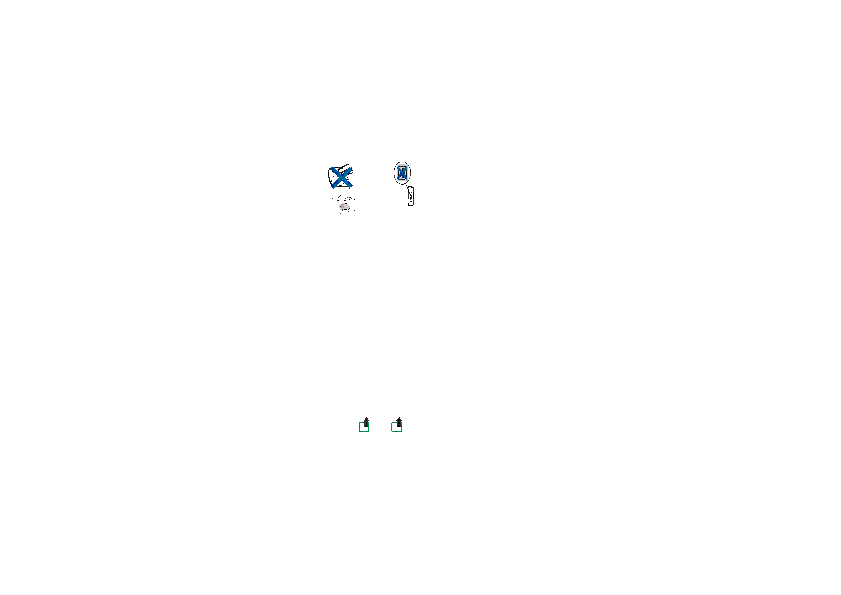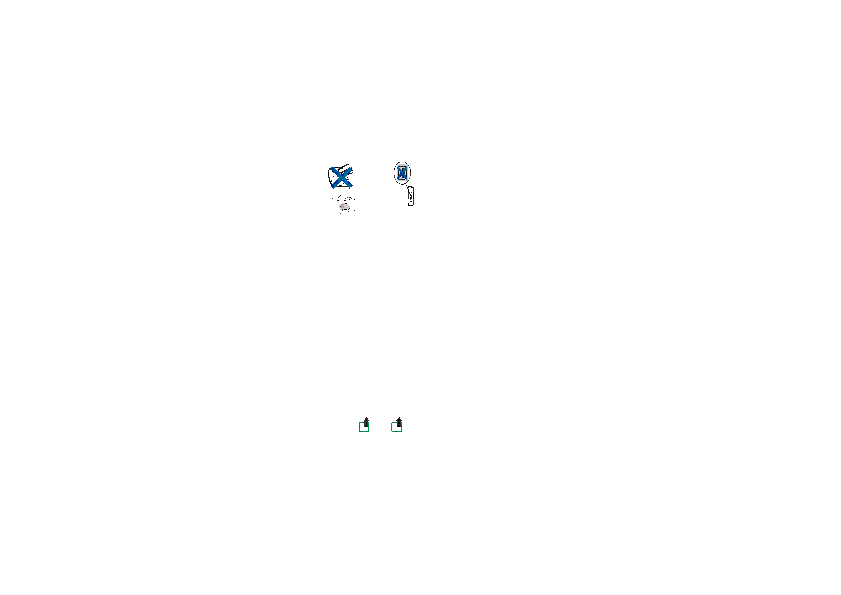
12
Copyright © 2006 Nokia. All rights reserved.
■ Switch on or off
Press and hold the end key for a few seconds.
Use the phone only in its normal operating position.
Your device has an internal antenna.
Note: As with any other radio transmitting device, do not touch the antenna
unnecessarily when the device is switched on. Contact with the antenna affects call quality and may cause the
device to operate at a higher power level than otherwise needed. Avoiding contact with the antenna area when
operating the device optimizes the antenna performance and the battery life.
Note: Avoid touching this connector as it is sensitive to electrostatic discharge.
■ Demo mode
You may view how to use certain features of your phone. If the SIM card is not installed, select
Demo
>
Basics
,
More
or
Games
.
If the SIM card is installed, select
Menu
>
Extras
>
Demo
>
Basics
or
More
.
■ Shortcuts in the standby mode
Scroll up to access
Call register
.
Scroll down to access the names and numbers saved in
Contacts
.
Scroll left to write a message.
Scroll right to access the demo mode.
Press and hold * to activate the speaking clock.