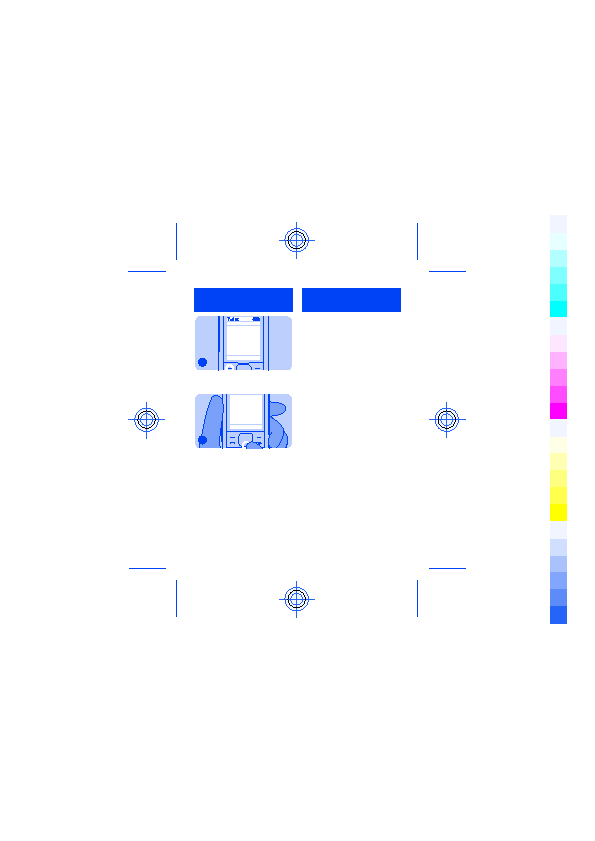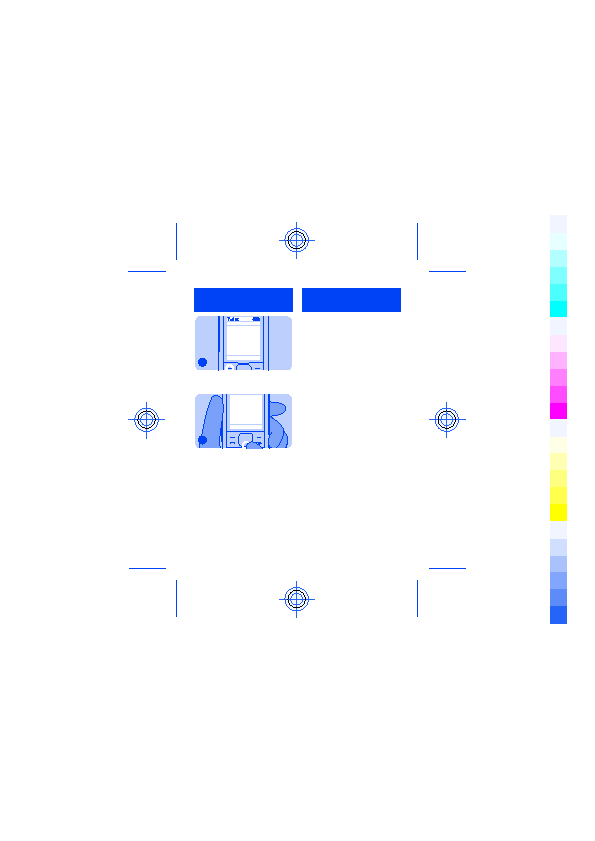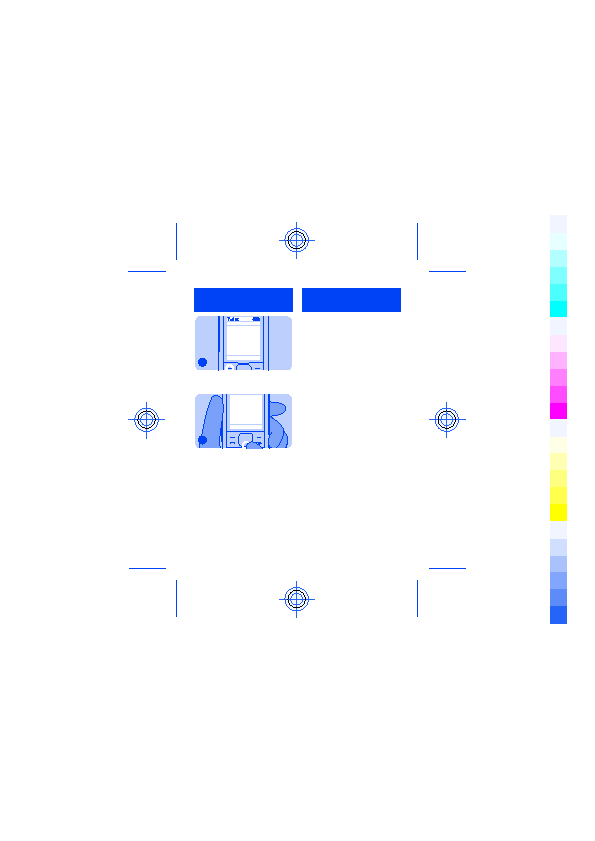
10:58
Show
Exit
1 message
received
To read a message, press Show.
7
Options
Back
Hello Anna, how
are you today?
To view the rest of the message, press
down.
8
Write text
Press a key repeatedly until the letter
is shown.
Change the writing language: press
Menu > Settings > Phone
settings > Language, the language,
and OK. See iv) in General Information.
Insert a space: press 0.
Change a word: press * repeatedly
until the word is shown.
Insert a number: press and hold the
number key.
Insert a special character: press and
hold *.
Change the text input method: press #
repeatedly.
Use predictive text: press Options >
Dictionary and the language. Press a
key for each letter. When the word is
shown, press 0. Start writing the next
word.
Stop using predictive text: press
Options > Dictionary > Dictionary
off.
Cyan
Cyan
Magenta
Magenta
Yellow
Yellow
Black
Black