Nokia 2710 Navigation Edition
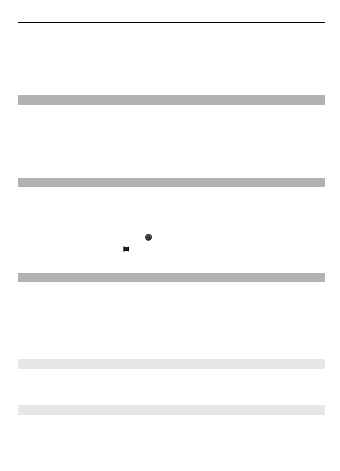
Service providers may charge differently depending on the message type. For details,
Select
Select
3 To stop recording, select .
4 Select
This function is not available in all regions.
Before you can use mail, you must have an mail account from an mail service provider.
1 Select
Page 1
Page 2
Page 3
Page 4
Page 5
Page 6
Page 7
Page 8
Page 9
Page 10
Page 11
Page 12
Page 13
Page 14
Page 15
Page 16
Page 17
Page 18
Page 19
Page 20
Page 21
Page 22
Page 23
Page 24
Page 25
Page 26
Page 27
Page 28
Page 29
Page 30
Page 31
Page 32
Page 33
Page 34
Page 35
Page 36
Page 37
Page 38
Page 39
Page 40