Nokia 6500 slide
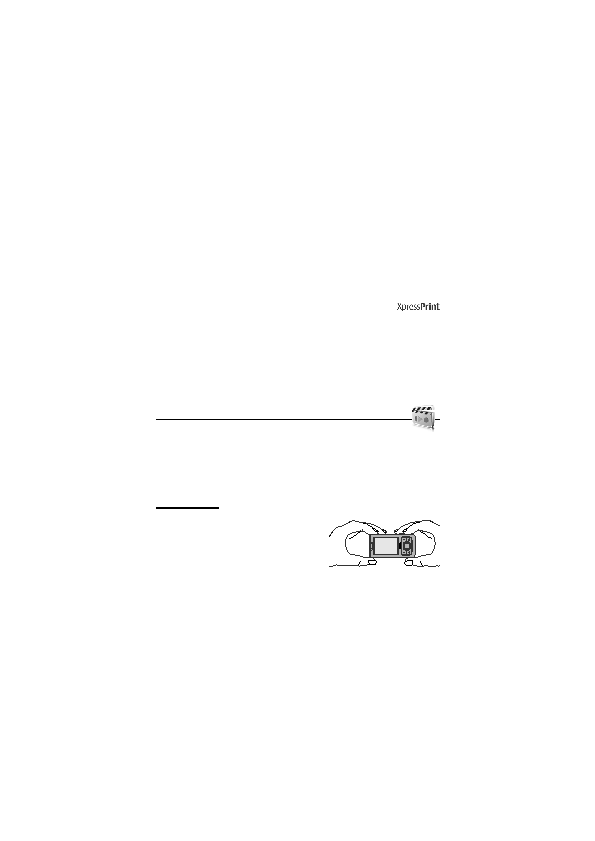
routed to the TV when the TV-out cable is connected to the phone. You can use
the phone microphone normally and receive voice and video calls.
zoom in option is not available. The opened image is displayed on the TV in full
screen.
the TV screen.
compatible printer, use a USB data cable or send the image using Bluetooth to a
printer supporting Bluetooth technology. See “Connectivity,” p. 31.
camera are automatically saved in the .jpg format.
3.2-megapixel camera with auto focus.
eight times.
activate the camera. Press it again to take an
image.
image as a multimedia message, select
Options >Send. Your phone saves the image in
Gallery > Images.
display. When focusing is finished the frame changes colour to green and the
Page 1
Page 2
Page 3
Page 4
Page 5
Page 6
Page 7
Page 8
Page 9
Page 10
Page 11
Page 12
Page 13
Page 14
Page 15
Page 16
Page 17
Page 18
Page 19
Page 20
Page 21
Page 22
Page 23
Page 24
Page 25
Page 26
Page 27
Page 28
Page 29
Page 30
Page 31
Page 32
Page 33
Page 34
Page 35
Page 36
Page 37
Page 38
Page 39
Page 40
Page 41
Page 42
Page 43
Page 44
Page 45
Page 46
Page 47
Page 48
Page 49
Page 50
Page 51
Page 52
Page 53
Page 54
Page 55
Page 56
Page 57
Page 58