Nokia 7900 Prism
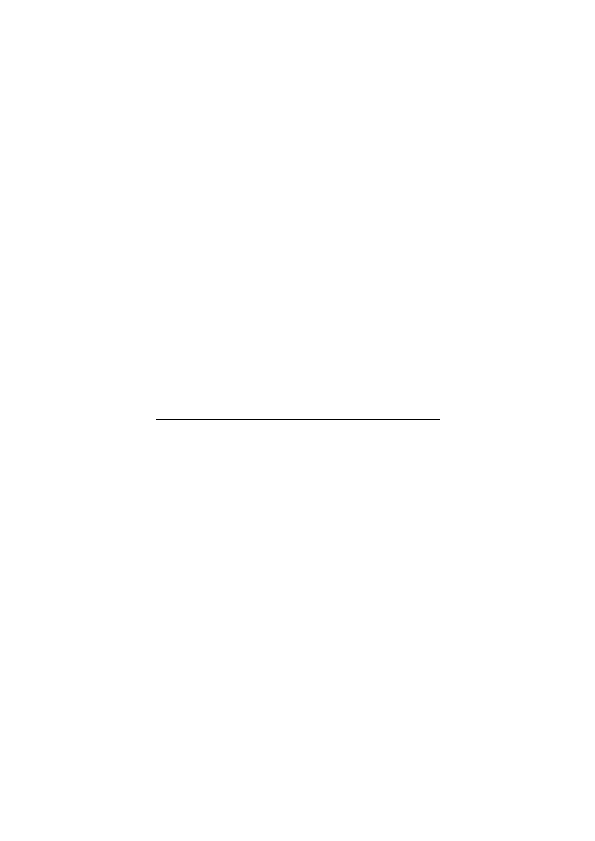
card is inserted into the phone. Select Memory to request the security code when
the SIM card memory is selected, and you want to change the memory in use.
barring password
certificates downloaded into your phone. See “Certificates,” p. 44.
for the security module, or change the module PIN and signing PIN. See also
“Access codes,” p. 10.
Settings > Rest. factory sett.. Enter the security code. The names and phone
numbers saved in Contacts are not deleted.
and the icon depend on the operator. For more information contact your network
operator. The operator can update this menu with a service message.
topics from your service provider (network service). For more information, contact
your service provider.
(USSD commands) to your service provider, such as activation commands for
network services.
Page 1
Page 2
Page 3
Page 4
Page 5
Page 6
Page 7
Page 8
Page 9
Page 10
Page 11
Page 12
Page 13
Page 14
Page 15
Page 16
Page 17
Page 18
Page 19
Page 20
Page 21
Page 22
Page 23
Page 24
Page 25
Page 26
Page 27
Page 28
Page 29
Page 30
Page 31
Page 32
Page 33
Page 34
Page 35
Page 36
Page 37
Page 38
Page 39
Page 40
Page 41
Page 42
Page 43
Page 44
Page 45
Page 46
Page 47
Page 48
Page 49
Page 50
Page 51
Page 52
Page 53
Page 54
Page 55