Nokia 8800 Gold Arte
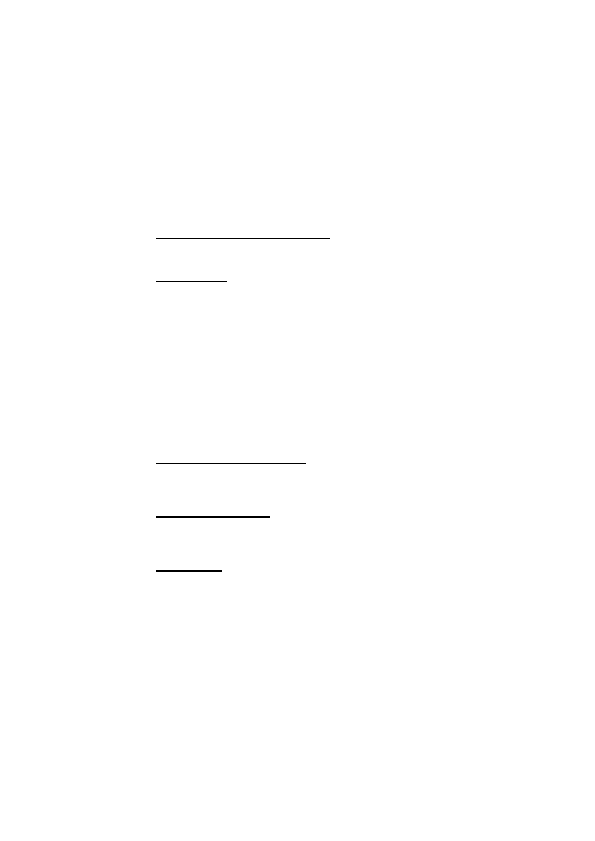
range.
phone's name. Select Hidden, or turn off Bluetooth completely.
cable connection to a compatible PC and use the phone as a modem to enable
GPRS connectivity from the PC.
settings both on your PC and on your phone, the PC settings are used.
software for your phone on the PC. Use Bluetooth wireless technology or a USB
data cable, for the synchronisation, and start the synchronisation from the PC.
information and the settings required for this service, contact your service
provider.
a compatible PC or a printer supporting PictBridge. You can also use the USB data
cable with Nokia PC Suite.
Page 1
Page 2
Page 3
Page 4
Page 5
Page 6
Page 7
Page 8
Page 9
Page 10
Page 11
Page 12
Page 13
Page 14
Page 15
Page 16
Page 17
Page 18
Page 19
Page 20
Page 21
Page 22
Page 23
Page 24
Page 25
Page 26
Page 27
Page 28
Page 29
Page 30
Page 31
Page 32
Page 33
Page 34
Page 35
Page 36
Page 37
Page 38
Page 39
Page 40
Page 41
Page 42
Page 43
Page 44
Page 45
Page 46
Page 47
Page 48
Page 49
Page 50
Page 51
Page 52
Page 53
Page 54