Nokia Asha 302
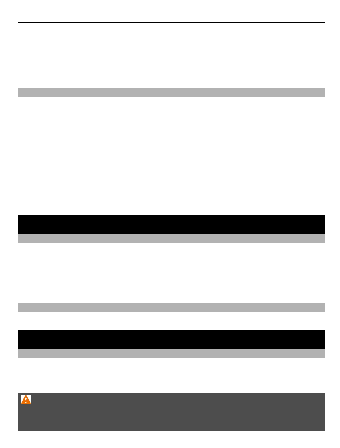
Select
2 Sign in to the service.
3 In your contacts list, select the contact you want to chat with.
4 Write your message in the text box at the bottom of the display.
5 Select
The availability of Nokia Services may vary by region.
Select
Want to improve the performance of your phone and get application updates and
Page 1
Page 2
Page 3
Page 4
Page 5
Page 6
Page 7
Page 8
Page 9
Page 10
Page 11
Page 12
Page 13
Page 14
Page 15
Page 16
Page 17
Page 18
Page 19
Page 20
Page 21
Page 22
Page 23
Page 24
Page 25
Page 26
Page 27
Page 28
Page 29
Page 30
Page 31
Page 32
Page 33
Page 34
Page 35
Page 36
Page 37
Page 38
Page 39
Page 40
Page 41
Page 42