Nokia Asha 306
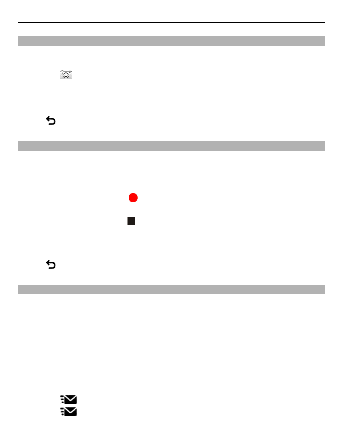
1 To open the camera, select
3 Select
Select .
Besides taking photos with your phone, you can also capture your special moments
2 To zoom in or out, use the volume keys.
3 To stop recording, select .
Select .
Want to share your photos and videos with friends and family? You can send photos
2 Select and hold the photo or video, then select
2 Select
Page 1
Page 2
Page 3
Page 4
Page 5
Page 6
Page 7
Page 8
Page 9
Page 10
Page 11
Page 12
Page 13
Page 14
Page 15
Page 16
Page 17
Page 18
Page 19
Page 20
Page 21
Page 22
Page 23
Page 24
Page 25
Page 26
Page 27
Page 28
Page 29
Page 30
Page 31
Page 32
Page 33
Page 34
Page 35
Page 36
Page 37
Page 38
Page 39