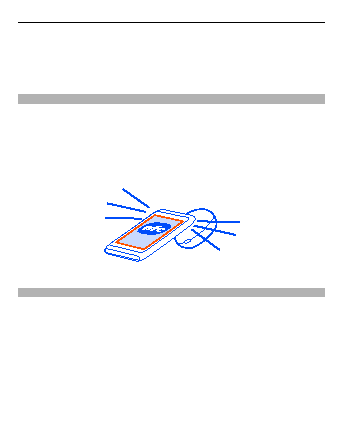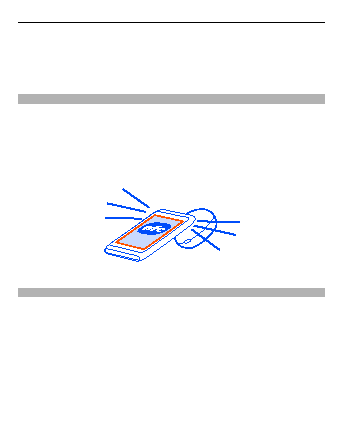
You can pair your headset with 8 phones, but you can only connect it to a maximum of
2 phones at the same time.
With some phones, you may need to make the connection separately after pairing.
When the headset is connected to a phone, the Bluetooth indicator light flashes slowly.
Pair and connect the headset using NFC
With Near Field Communication (NFC), you can pair and connect your headset to your
compatible phone easily.
If the compatible phone supports NFC, activate its NFC feature, remove the headset from
the cradle, and touch the NFC area of the cradle with the NFC area of your phone. The
headset connects to the phone automatically.
You can also disconnect the headset using NFC. For details on NFC, see the user guide of
the phone.
If the phone does not support NFC, pair the headset manually.
Pair the headset manually
1 Make sure your headset is switched off and your compatible phone on.
2 If you have never paired the headset with a device, or you have cleared the pairings,
switch the headset on.
If you have previously paired your headset with another device, press and hold the
multifunction key for 5 seconds.
Pairing mode is activated, and a blue indicator light starts to flash quickly. Follow
the voice prompts.
3 Within 3 minutes, activate Bluetooth on the phone, and set it to search for Bluetooth
devices. For details, see the user guide of the phone.
4 On your phone, select the headset from the list of found devices.
5 If required, enter the passcode 0000.
In some devices, you may need to make the connection separately after pairing.
5