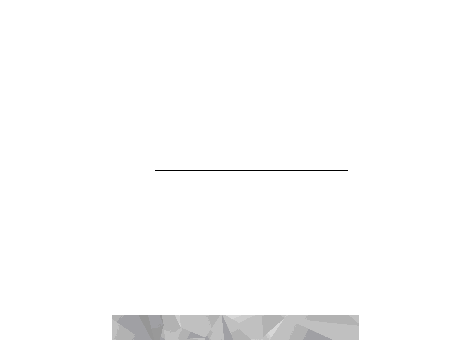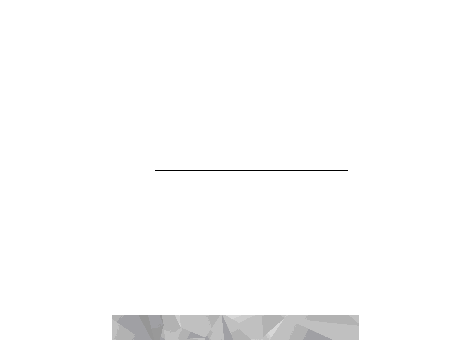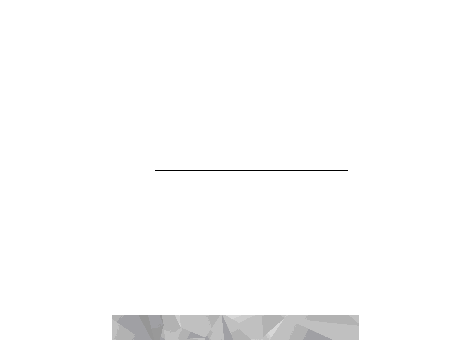
Share online
You can share your images and video clips in
compatible online albums, weblogs, or other
compatible online sharing services on the web. You
can upload content, save unfinished posts as drafts
and continue later, and view the content of the
albums. The supported content types may vary
depending on the service provider.
Get started
You must subscribe to the service with an online
image sharing service provider. You can usually
subscribe to the service on the web page of the
service provider. For details on subscribing to the
service, contact your service provider. For more
information on compatible service providers, see
Share online application, you are prompted to go
online and download the list of service providers.
To activate the service, select the preferred service
provider. To access the account settings later, select
Options
>
Settings
>
My accounts
.
Upload media files
In Photos, select
Captured
, the files you want to
upload, and
Options
>
Send
>
Post to web
. You
can also access online services from the main
camera.
To create a new account for a service, select
Share
online
, a service, and
Options
>
Add new
account
.
When you select a service to upload media files, you
can capture a new image or video clip, select from
existing images and video clips, and add a title,
tags, and a caption to them.
To connect to the service and upload the files to the
web, select
Options
>
Post to web
, or press the
call key.
To cancel the web upload process and save the
created post as a draft, select
Back
or
Cancel
>
Save as draft
.
Open online service
To view uploaded images and video clips in the
online service, and draft and sent entries in your
4