Nokia Speakerphone HF-210
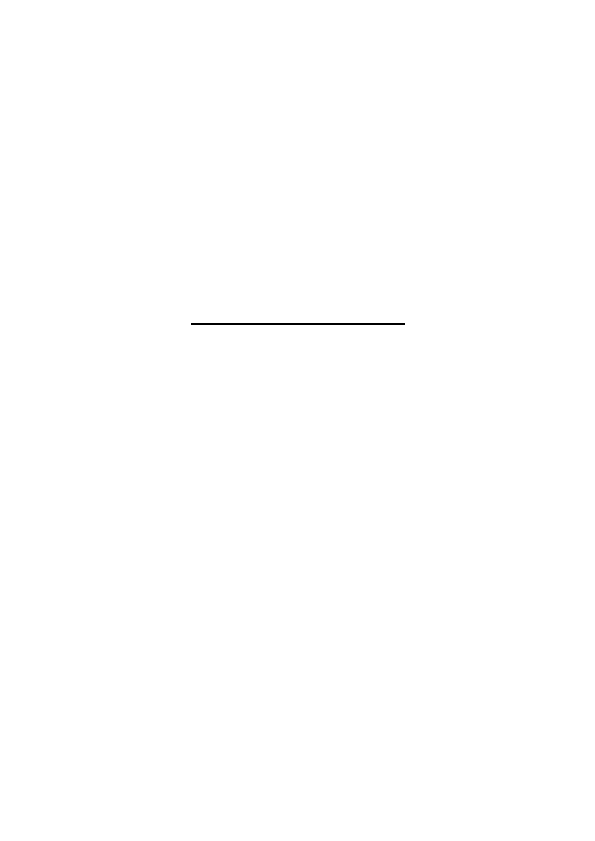
in the normal way when the
speakerphone is connected to it.
Speak towards the speakerphone
microphone. For optimal performance,
check that there are no objects in
front of the microphone and that the
microphone is in front of you. During
a call, the blue indicator light is
displayed.
(if your mobile device supports this
feature with the speakerphone), when
no call is in progress, press the
answer/end key twice.
mobile device supports this feature
with the speakerphone), when no call
is in progress, press and hold the
answer/end key for about 2 seconds.
Proceed as described in the user guide
of the mobile device.
key. To reject a call, press the
answer/end key twice.
answer/end key.
speakerphone and the connected
device, press and hold the answer/end
key for about 2 seconds.
used in all situations. To deactivate
the lights in some situations
(for example, during a call or when
the speakerphone is connected to
a mobile device), press and hold the
answer/end key and the volume down
key for about 5 seconds when the
speakerphone is connected to
a device. The speakerphone beeps, and
the yellow indicator light flashes once.