Nokia 2760
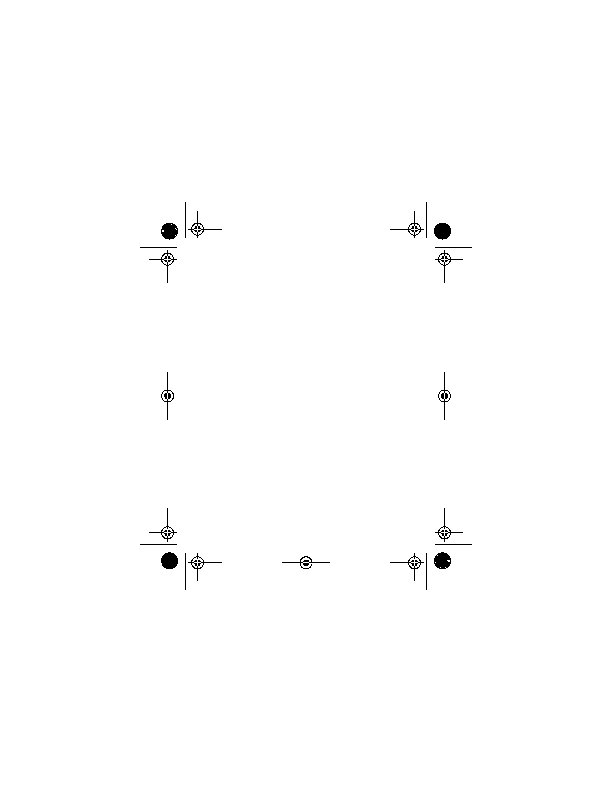
time settings to set the date and time. Select Date and
time format settings to set the formats for date and time.
Select Auto-update of date & time (network service) to set
the phone to update the time and date automatically
according to the current time zone.
Bluetooth wireless technology
Bluetooth devices. Check with your dealer and the local
authorities.
supporting the following profiles: hands-free, headset, object
push, file transfer, dial-up networking, synchronization
connection, and serial port. To ensure interoperability between
other devices supporting Bluetooth technology, use Nokia
approved enhancements for this model. Check with the
manufacturers of other devices to determine their compatibility
with this device.
locations. Check with your local authorities or service provider.
Page 1
Page 2
Page 3
Page 4
Page 5
Page 6
Page 7
Page 8
Page 9
Page 10
Page 11
Page 12
Page 13
Page 14
Page 15
Page 16
Page 17
Page 18
Page 19
Page 20
Page 21
Page 22
Page 23
Page 24
Page 25
Page 26
Page 27
Page 28
Page 29
Page 30
Page 31
Page 32
Page 33
Page 34
Page 35
Page 36
Page 37
Page 38
Page 39
Page 40
Page 41
Page 42
Page 43
Page 44
Page 45
Page 46
Page 47
Page 48
Page 49
Page 50
Page 51
Page 52
Page 53
Page 54
Page 55
Page 56
Page 57
Page 58
Page 59
Page 60
Page 61
Page 62
Page 63
Page 64
Page 65
Page 66
Page 67