11
Copyright
© 2006 Nokia. All rights reserved
.
4. Service Discovery application
■ Start and close the application
Note: If the application is not active when you touch a tag with the RFID reader, the phone
automatically starts the application.
To manually start an application:
Press
Menu
>
Applications
>
Collection
>
Service Discovery
>
Open
.
Please touch tag
is displayed.
Note: If you receive an incoming call while using an application, you can answer the call normally and
continue using the application after ending the call.
You can view basic information about the application in the
Please touch tag
view: select
Options
>
About
.
To close the application:
In the
Please touch tag
view either press
Exit
or press
.
■ Change application language
You can change the user interface language of the Service Discovery application by changing the language in
your Nokia 5140/5140i phone.
The supported languages are English, German, French, Spanish, Italian, Finnish, Norwegian, Polish, Danish,
Dutch, Portuguese, and Swedish. If an unsupported language is selected as the phone language, the default
language English is used for the application.