Nokia 5630 XpressMusic
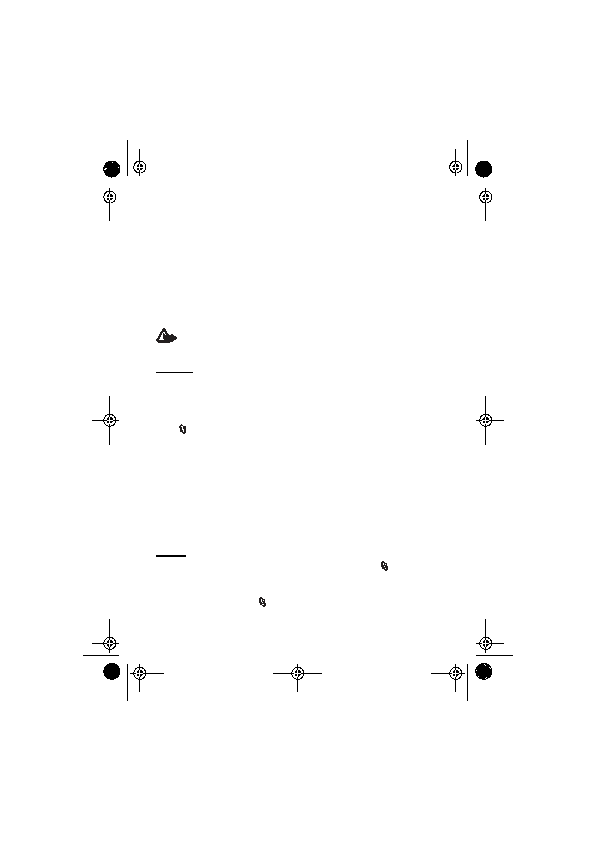
device.
the songs in your device. Music search supports two spoken languages: English
and the language you have chosen as the device language. The written language
of the song metadata must match either English or your chosen device language.
subscribe to, and download podcasts over the air, and play, manage, and share
audio podcasts with your device.
may damage your hearing. Do not hold the device near your ear when the
loudspeaker is in use, because the volume may be extremely loud.
large amounts of data through your service provider's network. Contact your service
provider for information about data transmission charges.
select
and set the time and date for the next automatic update; and set how much
memory space to use for podcasts, and what to do if the downloads exceed the
download limit.
Page 1
Page 2
Page 3
Page 4
Page 5
Page 6
Page 7
Page 8
Page 9
Page 10
Page 11
Page 12
Page 13
Page 14
Page 15
Page 16
Page 17
Page 18
Page 19
Page 20
Page 21
Page 22
Page 23
Page 24
Page 25
Page 26
Page 27
Page 28
Page 29
Page 30
Page 31
Page 32
Page 33
Page 34
Page 35
Page 36
Page 37
Page 38
Page 39
Page 40
Page 41
Page 42
Page 43
Page 44
Page 45
Page 46
Page 47
Page 48
Page 49
Page 50
Page 51
Page 52
Page 53
Page 54
Page 55
Page 56
Page 57
Page 58
Page 59
Page 60
Page 61
Page 62
Page 63
Page 64
Page 65
Page 66
Page 67
Page 68
Page 69
Page 70
Page 71
Page 72
Page 73
Page 74
Page 75
Page 76
Page 77