Nokia 5630 XpressMusic
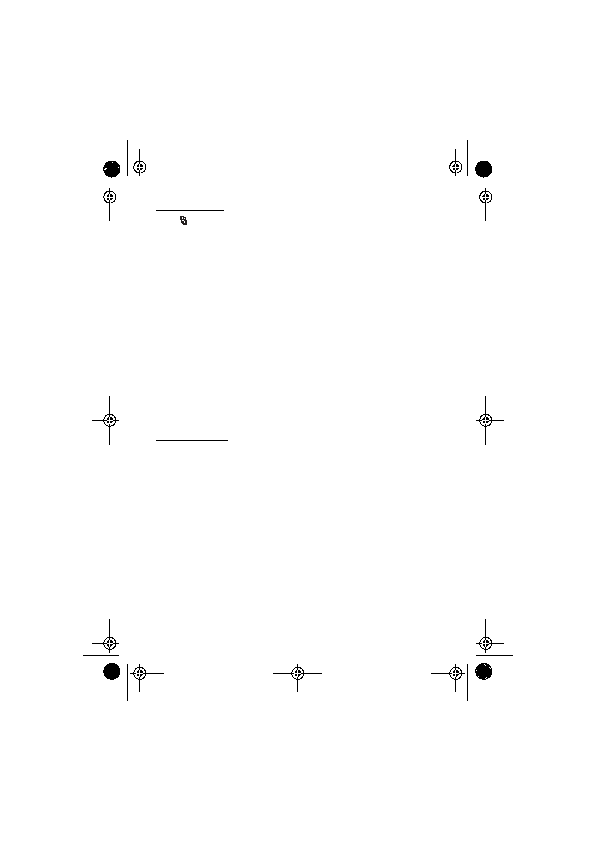
book), and tasks of your Microsoft® Exchange account on your mobile device. It is
possible to keep the entries on your mobile device synchronised with the entries in
your Exchange account.
have enabled your account for synchronization. Contact your administrator or e-
mail account provider for details.
for Exchange. With Company directory, you can search for contacts within the
company directory. The same search function is included in Mail for Exchange.
You cannot send Mail for Exchange e-mail with the standalone Company
directory.
the content of your Microsoft Exchange account. You can customise the way you
synchronise by setting up a profile in which you can:
device prevails when a conflict occurs. Pay attention to synchronisation
settings. Data deletion as part of normal synchronisation process is determined
by the settings selected.
Page 1
Page 2
Page 3
Page 4
Page 5
Page 6
Page 7
Page 8
Page 9
Page 10
Page 11
Page 12
Page 13
Page 14
Page 15
Page 16
Page 17
Page 18
Page 19
Page 20
Page 21
Page 22
Page 23
Page 24
Page 25
Page 26
Page 27
Page 28
Page 29
Page 30
Page 31
Page 32
Page 33
Page 34
Page 35
Page 36
Page 37
Page 38
Page 39
Page 40
Page 41
Page 42
Page 43
Page 44
Page 45
Page 46
Page 47
Page 48
Page 49
Page 50
Page 51
Page 52
Page 53
Page 54
Page 55
Page 56
Page 57
Page 58
Page 59
Page 60
Page 61
Page 62
Page 63
Page 64
Page 65
Page 66
Page 67
Page 68
Page 69
Page 70
Page 71
Page 72
Page 73
Page 74
Page 75
Page 76
Page 77