Nokia 6650 fold
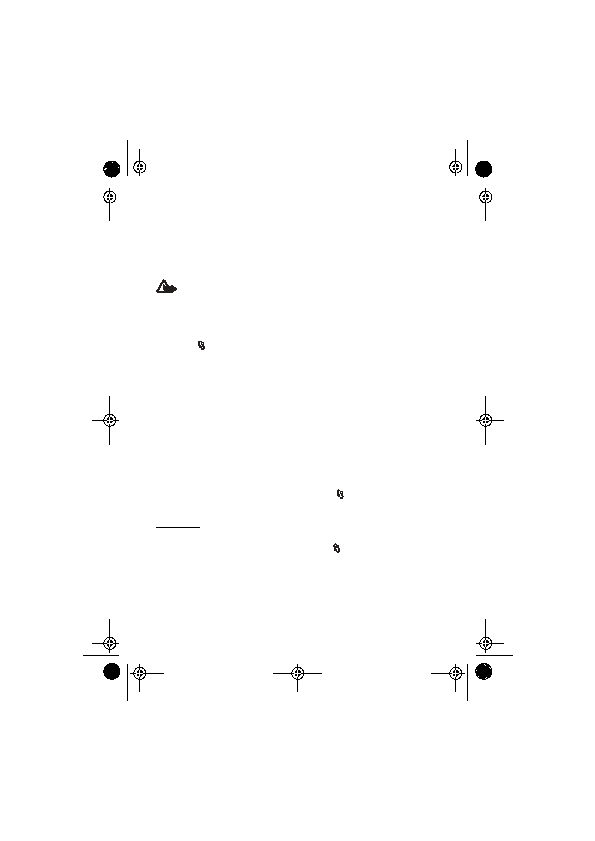
reduces the battery life.
audio file, press the volume keys. To activate or deactivate the loudspeaker during
a call, select
because the volume may be extremely loud.
1.5 seconds. To set the device to automatically lock the keypad after a certain
time, select
programmed into your device.
the right cover touch key within 1.5 seconds. If you have locked the keypad from
the cover display, and your device goes to sleep mode, you first need to press the
camera key to activate the cover touch keys. To unlock the cover keypad, slide
your finger on
code, and set the device to request the code, select
apply. For more information, contact a Nokia Care point or your dealer.
programmed into your device.
Page 1
Page 2
Page 3
Page 4
Page 5
Page 6
Page 7
Page 8
Page 9
Page 10
Page 11
Page 12
Page 13
Page 14
Page 15
Page 16
Page 17
Page 18
Page 19
Page 20
Page 21
Page 22
Page 23
Page 24
Page 25
Page 26
Page 27
Page 28
Page 29
Page 30
Page 31
Page 32
Page 33
Page 34
Page 35
Page 36
Page 37
Page 38
Page 39
Page 40
Page 41
Page 42
Page 43
Page 44
Page 45
Page 46
Page 47
Page 48
Page 49
Page 50
Page 51
Page 52
Page 53
Page 54
Page 55
Page 56
Page 57
Page 58
Page 59
Page 60
Page 61
Page 62
Page 63
Page 64
Page 65
Page 66
Page 67
Page 68
Page 69
Page 70
Page 71
Page 72