Nokia 6650 fold
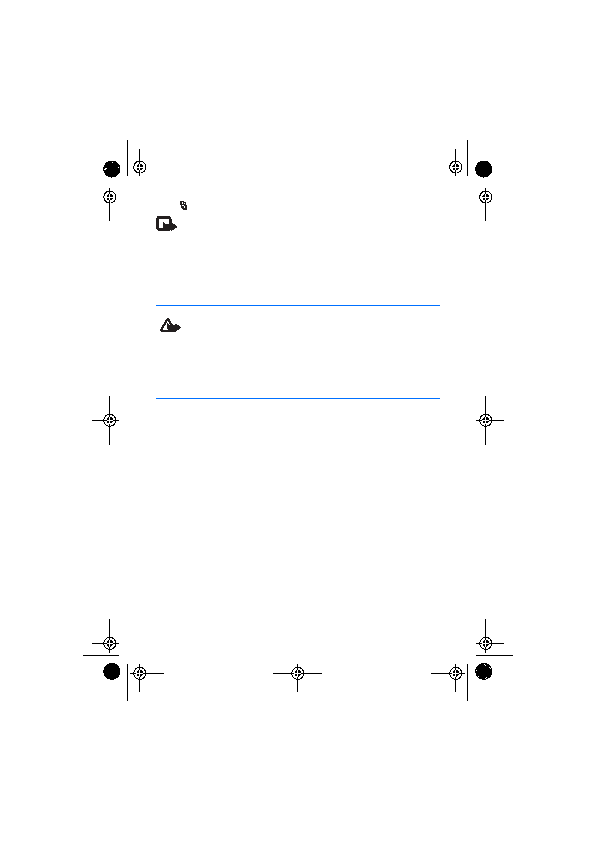
depending on network features, rounding off for billing, taxes, and so forth.
use with this particular model. The use of any other types may invalidate any
approval or warranty, and may be dangerous.
disconnect the power cord of any enhancement, grasp and pull the plug, not the cord.
device is BP-4L. This device is intended for use when supplied with power from the following
chargers: AC-3, AC-4, AC-5 or DC-4 chargers and CA-44 charging adapter. The battery can
be charged and discharged hundreds of times, but it will eventually wear out. When the talk
and standby times are noticeably shorter than normal, replace the battery. Use only Nokia
approved batteries, and recharge your battery only with Nokia approved chargers
designated for this device. Use of an unapproved battery or charger may present a risk of
fire, explosion, leakage, or other hazard.
period, it may be necessary to connect the charger, then disconnect and reconnect it to
begin charging the battery. If the battery is completely discharged, it may take several
minutes before the charging indicator appears on the display or before any calls can be
made.
fully charged battery connected to a charger, since overcharging may shorten its lifetime. If
left unused, a fully charged battery will lose its charge over time.
temperatures reduce the capacity and lifetime of the battery. A device with a hot or cold
Page 1
Page 2
Page 3
Page 4
Page 5
Page 6
Page 7
Page 8
Page 9
Page 10
Page 11
Page 12
Page 13
Page 14
Page 15
Page 16
Page 17
Page 18
Page 19
Page 20
Page 21
Page 22
Page 23
Page 24
Page 25
Page 26
Page 27
Page 28
Page 29
Page 30
Page 31
Page 32
Page 33
Page 34
Page 35
Page 36
Page 37
Page 38
Page 39
Page 40
Page 41
Page 42
Page 43
Page 44
Page 45
Page 46
Page 47
Page 48
Page 49
Page 50
Page 51
Page 52
Page 53
Page 54
Page 55
Page 56
Page 57
Page 58
Page 59
Page 60
Page 61
Page 62
Page 63
Page 64
Page 65
Page 66
Page 67
Page 68
Page 69
Page 70
Page 71
Page 72