Nokia 7210 Supernova
To take a picture, select Capture. The phone saves the pictures on the memory
To display a picture immediately after you take it, select Options > Settings >
Your device supports an image capture resolution of 1200x1600 pixels.
To start the video recording, select Record; to pause the recording, select
The phone saves the video clips on the memory card, if available, or in the phone
To adapt the camera to the light conditions, select Options > White balance.
To change other camera and video settings and to select the image and video
Music and video files stored in the music folder in the phone memory or on the
To open the music player, select Menu > Media > Music player.
To listen to music or play a video clip, select a file from Playlists, Artists,
Page 1
Page 2
Page 3
Page 4
Page 5
Page 6
Page 7
Page 8
Page 9
Page 10
Page 11
Page 12
Page 13
Page 14
Page 15
Page 16
Page 17
Page 18
Page 19
Page 20
Page 21
Page 22
Page 23
Page 24
Page 25
Page 26
Page 27
Page 28
Page 29
Page 30
Page 31
Page 32
Page 33
Page 34
Page 35
Page 36
Page 37
Page 38
Page 39
Page 40
Page 41
Page 42
Page 43
Page 44
Page 45
Page 46
Page 47
Page 48
Page 49
Page 50
Page 51
Page 52
Page 53
Page 54
Page 55
Page 56