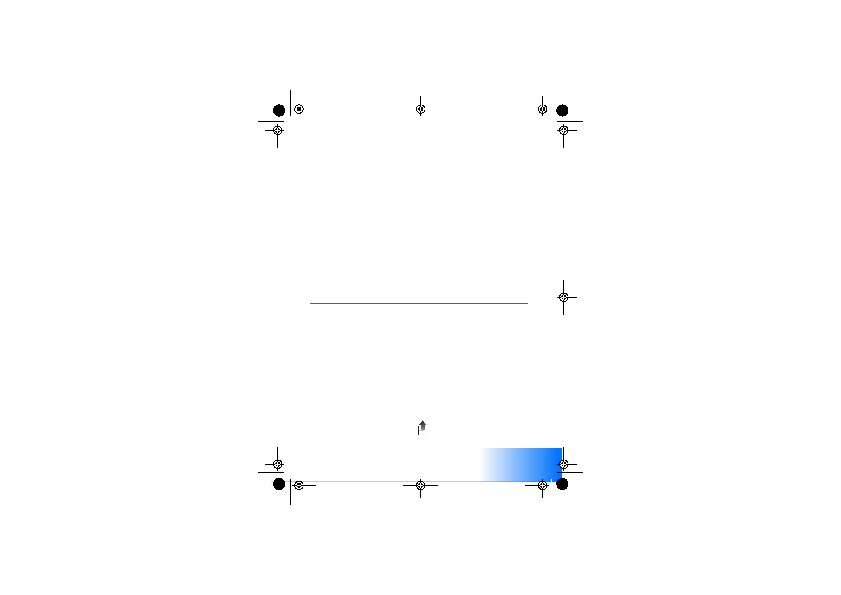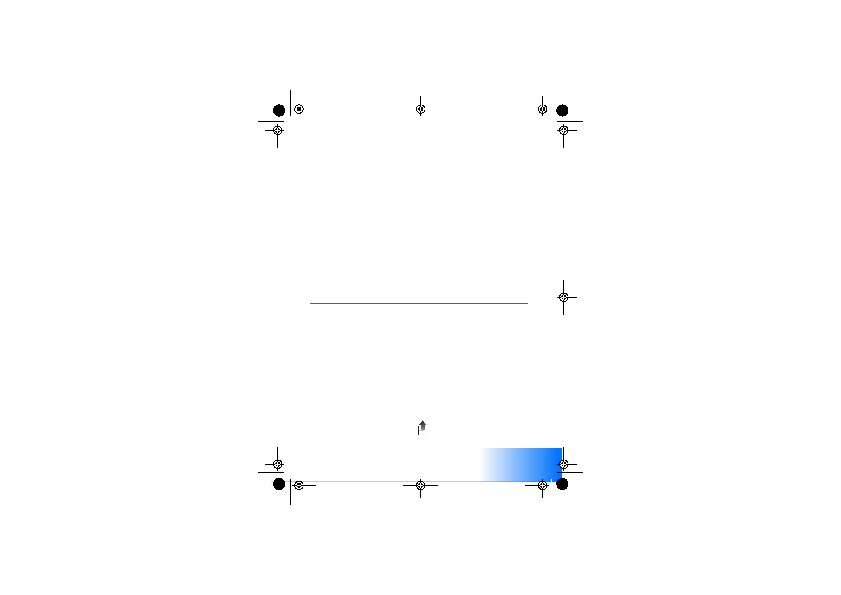
Defining WLAN connection settings
12
Copyright © 2006 Nokia. All rights reserved.
1
In
Show availability
, select whether the device should
show WLAN availability (
Yes
or
Never
). If background
scanning is enabled (
Yes
), the device will detect the
availability of WLAN automatically. Various
applications can use this information to know when a
WLAN network is available. The availability of a WLAN
network will be indicated in the user interface with an
icon in the top right corner of the screen.
If background scanning is disabled (
Never
), then WLAN
networks will only be scanned for when an application
is establishing a connection to the Internet.
2
If
Show availability
is set to
Yes
, set
Scan for networks
to
the desired value (
Every minute
,
Every 2 minutes
,
Every 5
minutes
,
Every 10 minutes
).
3
Press
Back
to save the settings.
Note: Selecting
Never
for
Show availability
reduces battery consumption.
Nokia_E61_Using_WLAN_en_1.fm Page 12 Monday, June 5, 2006 6:08 PM