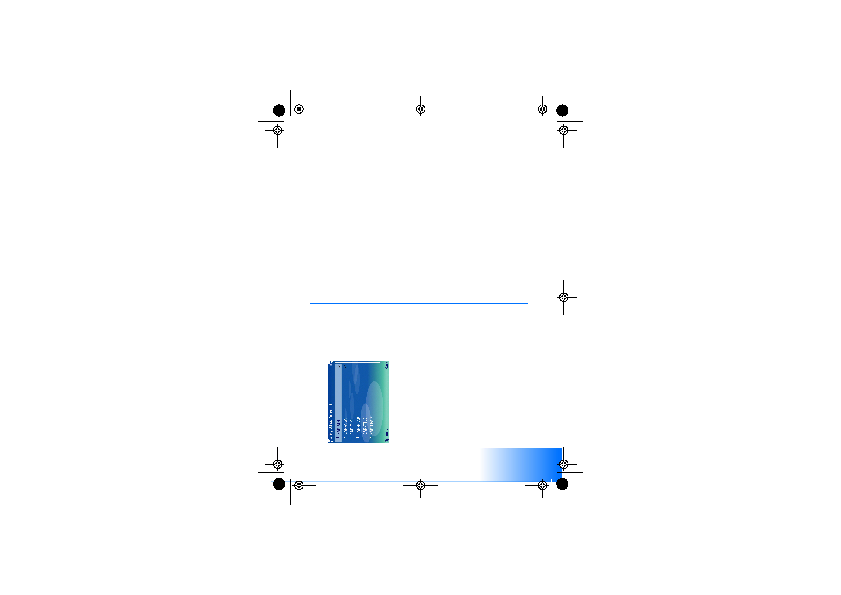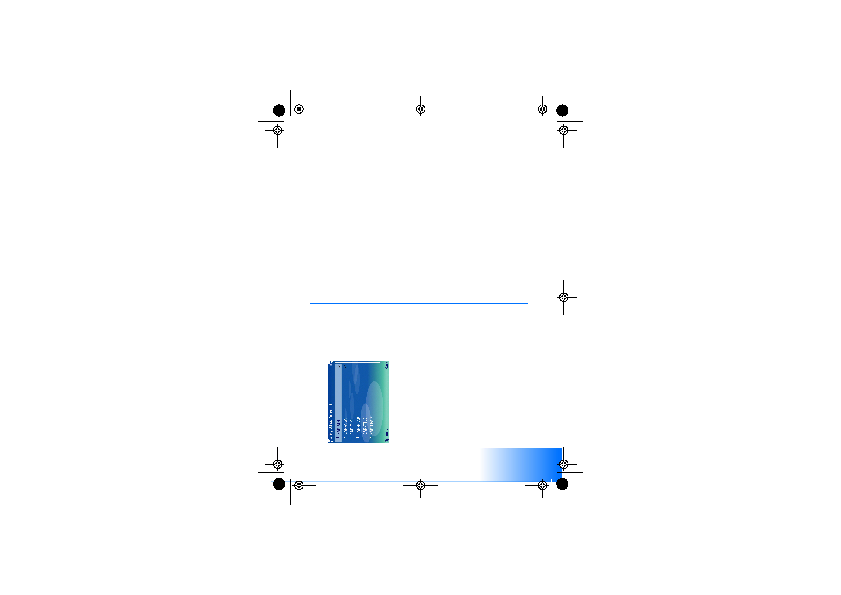
Defining WLAN connection settings
8
Copyright © 2006 Nokia. All rights reserved.
point have a check mark next to them. To not use a plug-
in, select
Options
→
Disable
.
To edit the EAP plug-in settings, select
Options
→
Configure
.
To change the priority of the EAP plug-in settings, select
Options
→
Raise priority
to attempt to use the plug-in
before other plug-ins when connecting to the network
with the access point, or
Options
→
Lower priority
to use
this plug-in for network authentication after attempting
to use other plug-ins.
The available options may vary.
Creating a WLAN Internet Access
Point for an ad hoc network
1
Select Menu
→
Tools
→
Settings
→
Connection
→
Access points
.
2
The list of existing access points is shown. Press
Options
→
New access point
to create a new Internet
access point.
To use an existing access point as a basis for the new
one, select
Use existing settings
. To start with an empty
access point, select
Use default settings
.
3
Define the following settings:
•
Connection name
— Type a descriptive name for the
Internet access point, such as Office ad hoc
connection.
•
Data bearer
— Select
Wireless LAN
.
•
WLAN netw. name
— To enter the service set
identifier (SSID), that is, the name that identifies the
specific wireless LAN, select
Enter manually
. The
name must be exactly the same as in your Wi-Fi
router. If you do not enter the SSID here, you are not
able to connect to networks that use a hidden SSID.
To select the network from the wireless LANs in
range, select
Search for netw.
.
•
Network status
— Select
Hidden
if the network you
are connecting to is hidden, or
Public
if it is not
hidden.
•
WLAN netw. mode
— Select
Ad-hoc
. In this mode,
devices can send and receive data directly with each
other, and no wireless LAN access point is needed.
•
WLAN security mode
— You must select the same
security mode that is used in the wireless LAN
access point. If you select
WEP
(wired equivalent
privacy),
802.1x
, or
WPA/WPA2
(Wi-Fi protected
access), you must also configure the relevant
Nokia_E61_Using_WLAN_en_1.fm Page 8 Monday, June 5, 2006 6:08 PM