Nokia N800 Internet Tablet
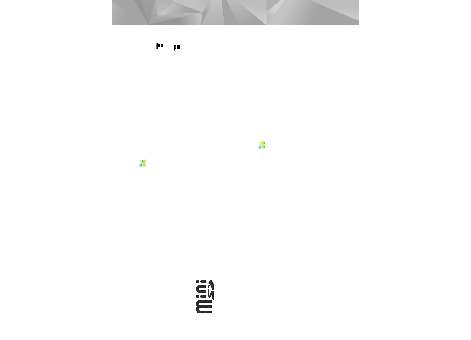
memory card slot under the desk stand on the front right
corner of the device. Your device also includes a non-
removable internal memory card. You can view the content
of the internal memory card in
internet tablet is switched on (hot swap feature), if the
memory card is not being used by an application.
feature of SD cards.
Size MultiMediaCards, SD cards, microSD cards, or miniSD
cards approved by Nokia for use with this device. Nokia
uses approved industry standards for memory cards, but
some brands may not be fully compatible with this device.
Incompatible cards may damage the card and the device
and corrupt data stored on the card.
cards with Nokia internet tablets.
memory card and restore it, if necessary. The backup
appears as a folder on the memory card. You can also
secure the backup with a password.
Page 1
Page 2
Page 3
Page 4
Page 5
Page 6
Page 7
Page 8
Page 9
Page 10
Page 11
Page 12
Page 13
Page 14
Page 15
Page 16
Page 17
Page 18
Page 19
Page 20
Page 21
Page 22
Page 23
Page 24
Page 25
Page 26
Page 27
Page 28
Page 29
Page 30
Page 31
Page 32
Page 33
Page 34
Page 35
Page 36
Page 37
Page 38
Page 39
Page 40
Page 41
Page 42
Page 43
Page 44
Page 45
Page 46
Page 47
Page 48
Page 49
Page 50
Page 51
Page 52
Page 53
Page 54
Page 55