Nokia N800 Internet Tablet
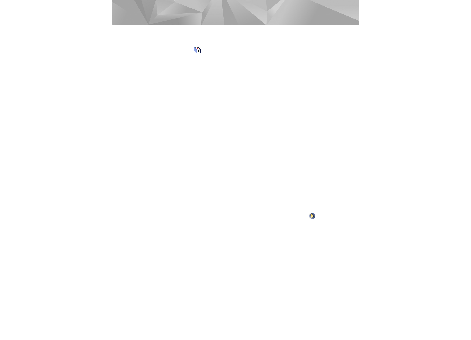
information:
the name of a city.
points of interest, in your favourites. To add an item to the
favourites list, select an object or location on the map, and
select
stations, and golf courses, are shown on the map as special
square shaped icons. To select a point of interest in the
map view, tap it.
interest, select
one of the available categories.
displayed on the map, in the point-of-interest dialog,
select
category in the same dialog. This feature gives you an alert
whenever you approach a point of interest in the selected
category.
tap the arrow icon on the right side of the display. A menu
opens, and you are prompted to purchase the navigation
service, if you have not yet done so. After purchasing, all
navigation features become available in the menu.
Page 1
Page 2
Page 3
Page 4
Page 5
Page 6
Page 7
Page 8
Page 9
Page 10
Page 11
Page 12
Page 13
Page 14
Page 15
Page 16
Page 17
Page 18
Page 19
Page 20
Page 21
Page 22
Page 23
Page 24
Page 25
Page 26
Page 27
Page 28
Page 29
Page 30
Page 31
Page 32
Page 33
Page 34
Page 35
Page 36
Page 37
Page 38
Page 39
Page 40
Page 41
Page 42
Page 43
Page 44
Page 45
Page 46
Page 47
Page 48
Page 49
Page 50
Page 51
Page 52
Page 53
Page 54
Page 55