Nokia 3610
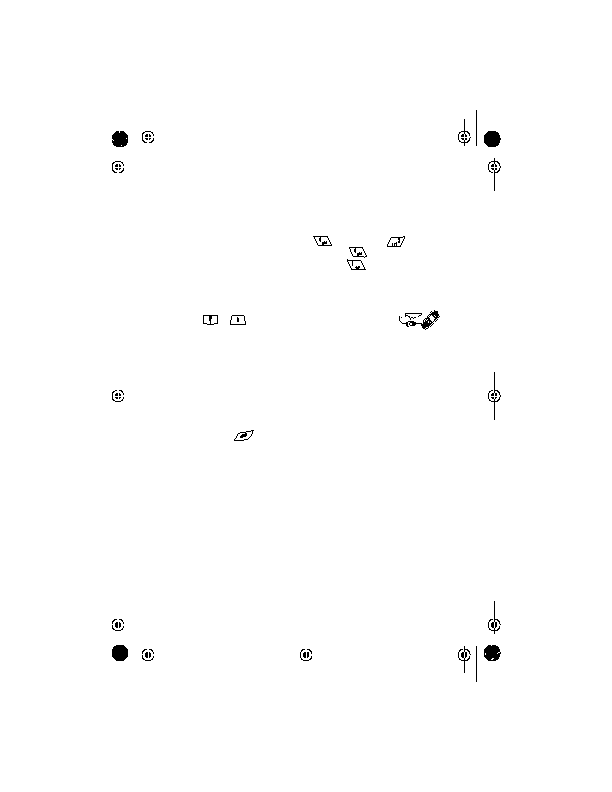
functions that allow you to tailor to
your needs. These functions are
arranged in menus.
following ways:
Select to enter it. Press Exit to
exit a main menu.
press Select to enter it. Press
Back to exit a submenu.
changes you made to menu
settings, press
options are numbered. These
numbers are called shortcut
numbers.
within three seconds, key in the
shortcut number of the menu you
want to access. Repeat this for
submenus.
messages (Write messages:
Menu 01-1)
text messages of up to almost three
ordinary text messages in length
(network service). Invoicing is based
upon how many ordinary messages
are needed for any multi-part
message.
number of your message centre has
to be saved in the phone. See
”Message settings (Menu 01-9)” on
page 20.
current part number are shown
on the top right of the display.
Page 1
Page 2
Page 3
Page 4
Page 5
Page 6
Page 7
Page 8
Page 9
Page 10
Page 11
Page 12
Page 13
Page 14
Page 15
Page 16
Page 17
Page 18
Page 19
Page 20
Page 21
Page 22
Page 23
Page 24
Page 25
Page 26
Page 27
Page 28
Page 29
Page 30
Page 31
Page 32
Page 33
Page 34
Page 35
Page 36
Page 37
Page 38
Page 39
Page 40
Page 41
Page 42
Page 43
Page 44
Page 45
Page 46
Page 47
Page 48
Page 49
Page 50
Page 51
Page 52
Page 53
Page 54
Page 55
Page 56
Page 57
Page 58
Page 59
Page 60
Page 61
Page 62
Page 63
Page 64
Page 65
Page 66
Page 67
Page 68