Nokia 3610
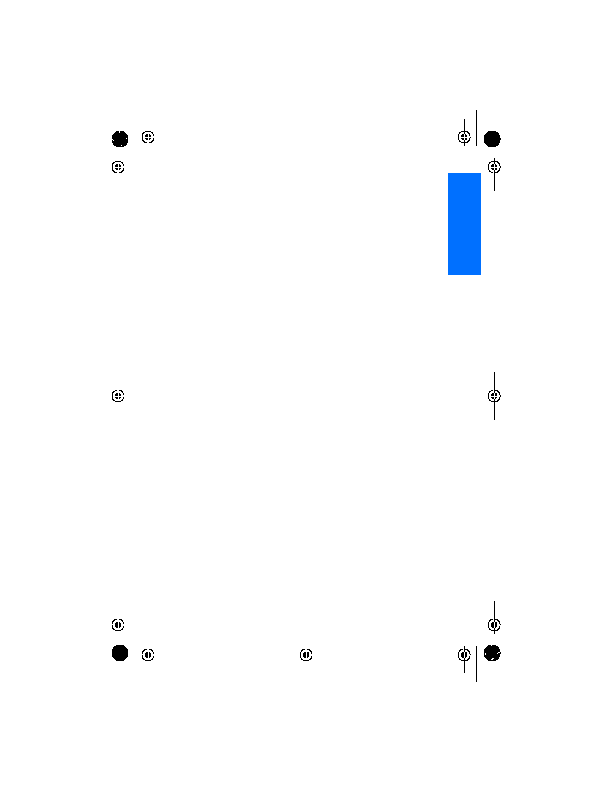
Access codes ........................................ x
Typographics used in this guide ... xii
Charging the battery ......................... 2
Switching on or off ............................ 2
Display and standby mode ............... 3
Changing the covers .......................... 3
Answering calls ........................................ 5
Making calls using the phone book.... 5
Redialling ................................................... 5
Speed dialling ........................................... 5
Listening to voice messages ................. 6
Making a conference call ................. 6
Locking the keypad............................. 7
on or off ................................................ 8
Predictive English input .................... 8
phone number .................................. 11
Service numbers (Service Nos.).... 11
a name................................................. 11
Erasing a name and
phone number ................................... 12
Erase all ................................................... 12
phone number ................................... 12
Assign tone......................................... 13
Phone book settings ........................ 13
Speed dialling .................................... 14
a key for speed dialling ....................... 14
Speed dialling the phone number .... 14
entry.......................................................... 14
Handling voice tags.............................. 15
Making a call by using a voice tag .. 15
(Write messages: Menu 01-1)........... 16
Reading a text message
(Inbox: Menu 01-2) .............................. 17
Viewing a message you have saved
(Outbox: Menu 01-3)........................... 18
Chat (Menu 01-4)................................. 18
Picture messages (Menu 01-5) ......... 19
Templates (Menu 01-6)....................... 19
Smileys (Menu 01-7) ........................... 20
Erase messages (Menu 01-8) ............ 20
Message settings (Menu 01-9) ......... 20
Info service (Menu 01-10) ................. 20
Voice mailbox number
(Menu 01-11)......................................... 20
Page 1
Page 2
Page 3
Page 4
Page 5
Page 6
Page 7
Page 8
Page 9
Page 10
Page 11
Page 12
Page 13
Page 14
Page 15
Page 16
Page 17
Page 18
Page 19
Page 20
Page 21
Page 22
Page 23
Page 24
Page 25
Page 26
Page 27
Page 28
Page 29
Page 30
Page 31
Page 32
Page 33
Page 34
Page 35
Page 36
Page 37
Page 38
Page 39
Page 40
Page 41
Page 42
Page 43
Page 44
Page 45
Page 46
Page 47
Page 48
Page 49
Page 50
Page 51
Page 52
Page 53
Page 54
Page 55
Page 56
Page 57
Page 58
Page 59
Page 60
Page 61
Page 62
Page 63
Page 64
Page 65
Page 66
Page 67
Page 68