Nokia 3610
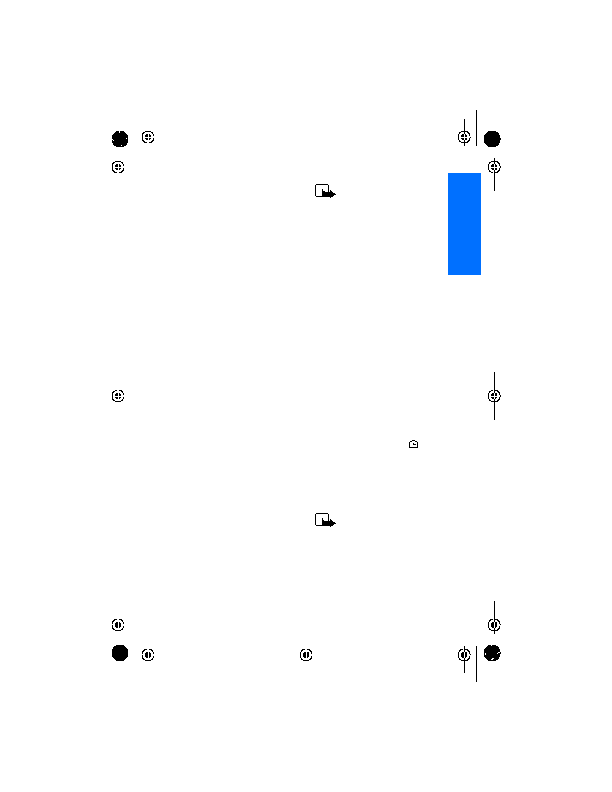
battery is removed from the phone,
you may need to set the date again.
(Menu 9-4)
the phone’s Language is set to
simplified or traditional Chinese.
date, as well as the lunar
information, such as lunar year,
lunar date and "Jieqi" if available,
are presented on the display.
using the scroll keys.
a certain solar date, press Search.
Input the new date in the query
window and press OK. The date you
input should be between 2000 and
2090. Press OK, and the lunar
information for the date will be
presented.
to measure time in various sports.
Press Start to start timing and press
Stop to stop it. When the timing is
stopped, Options allows access to
the following:
switched on to use this
function. Do not switch on
the phone when wireless
phone use is prohibited or
when it may cause
interference or danger.
battery and the phone's operating
time will be reduced. Be careful not
to let it run in the background when
performing other operations with
your phone.
(Menu 9-6)
a period of lapsed time.
Start. In this menu you can also
choose to change the lapsed time
and stop the timer.
phone sounds a tone and flashes the
related text. Press any key to stop
the alarm.
switched on to use this
function. Do not switch on
the phone when wireless
phone use is prohibited or
when it may cause
interference or danger.
Page 1
Page 2
Page 3
Page 4
Page 5
Page 6
Page 7
Page 8
Page 9
Page 10
Page 11
Page 12
Page 13
Page 14
Page 15
Page 16
Page 17
Page 18
Page 19
Page 20
Page 21
Page 22
Page 23
Page 24
Page 25
Page 26
Page 27
Page 28
Page 29
Page 30
Page 31
Page 32
Page 33
Page 34
Page 35
Page 36
Page 37
Page 38
Page 39
Page 40
Page 41
Page 42
Page 43
Page 44
Page 45
Page 46
Page 47
Page 48
Page 49
Page 50
Page 51
Page 52
Page 53
Page 54
Page 55
Page 56
Page 57
Page 58
Page 59
Page 60
Page 61
Page 62
Page 63
Page 64
Page 65
Page 66
Page 67
Page 68