Nokia 3610
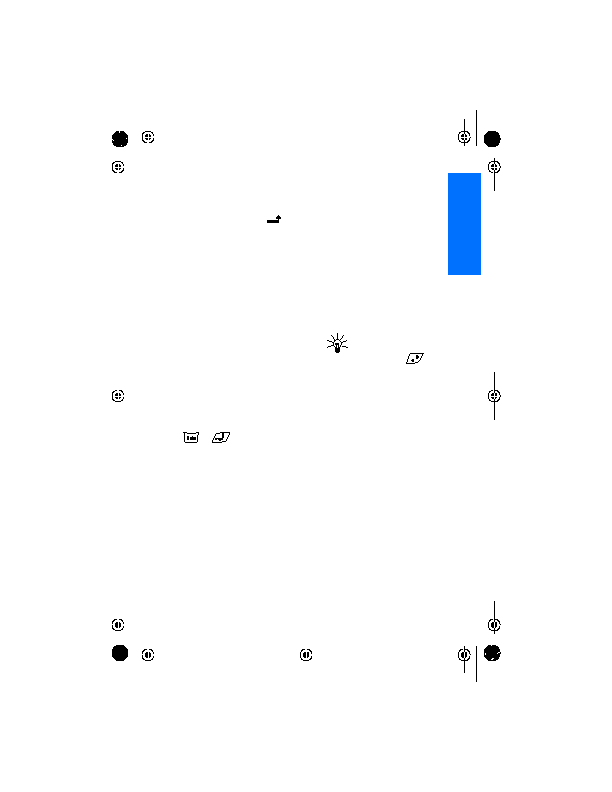
active at the same time. When
ringing
standby mode.
activated by selecting
diverts in
options).
attempts to connect the call after
an unsuccessful call attempt.
names and phone numbers
assigned to the speed dial keys
network notifies you of a new
incoming call while you have a
call in progress.
displayed (
(network service). When you
select
is used.
the phone line 1 or 2 for making
calls, or prevent line selection, if
supported by your SIM card.
no matter which line you select.
However, you will not be able to
make calls if you select line 2
without subscribing to this
network service. When line 2 is
selected, "2" is shown on the
display in the standby mode.
lines: In standby mode,
press and hold
incoming call after one ring when
the phone is connected to the
Plug and Play Handsfree (PPH-1)
or the headset (HDC-5).
in a cellular network based on
Micro Cellular Network (MCN)
technology (network service). In
such a network, local calls may
cost less than otherwise.
on the display when the phone is
switched on.
Page 1
Page 2
Page 3
Page 4
Page 5
Page 6
Page 7
Page 8
Page 9
Page 10
Page 11
Page 12
Page 13
Page 14
Page 15
Page 16
Page 17
Page 18
Page 19
Page 20
Page 21
Page 22
Page 23
Page 24
Page 25
Page 26
Page 27
Page 28
Page 29
Page 30
Page 31
Page 32
Page 33
Page 34
Page 35
Page 36
Page 37
Page 38
Page 39
Page 40
Page 41
Page 42
Page 43
Page 44
Page 45
Page 46
Page 47
Page 48
Page 49
Page 50
Page 51
Page 52
Page 53
Page 54
Page 55
Page 56
Page 57
Page 58
Page 59
Page 60
Page 61
Page 62
Page 63
Page 64
Page 65
Page 66
Page 67
Page 68