Nokia N91
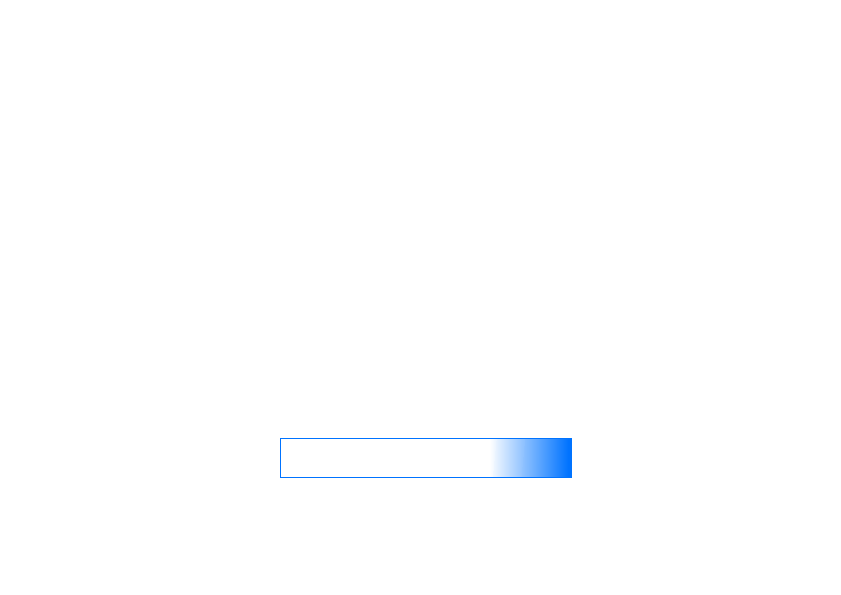
missing.
Suite mode to sync/transfer content sometimes
appears that the transfer is completed. The data has
not transferred yet from the PC to the device.
to get it:
8GB.
some languages may not be available.)
user through how to back up and restore content and
how to update device software (i.e. when and how to use
how to use other Mass storage or Media player modes).
some backup data from being restored. WMDRM pro-
tected content activation keys may be lost during
back-up and restore. Losing the activation keys may
limit your ability to use the same content on your
device again. Contact your service provider for more
information about the DRM used for your content.
protected songs
ferred with the songs use Media player mode to synchro-
nize to the device or PC.
methods of connectivity. Like computers, your device may
be exposed to viruses, malicious messages and applica-
tions, and other harmful content. Exercise caution and
open messages, accept connectivity requests, download
content, and accept installations only from trustworthy
sources. To increase the security of your devices (including