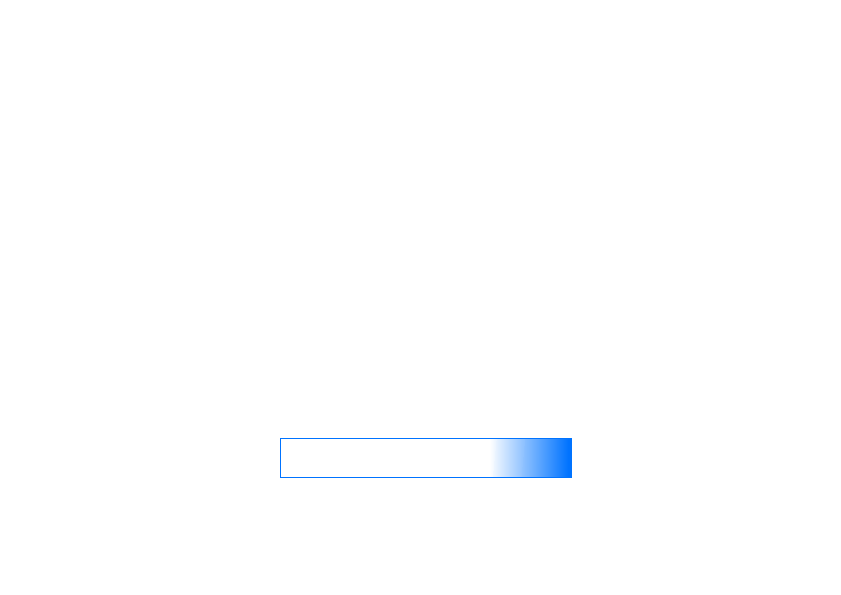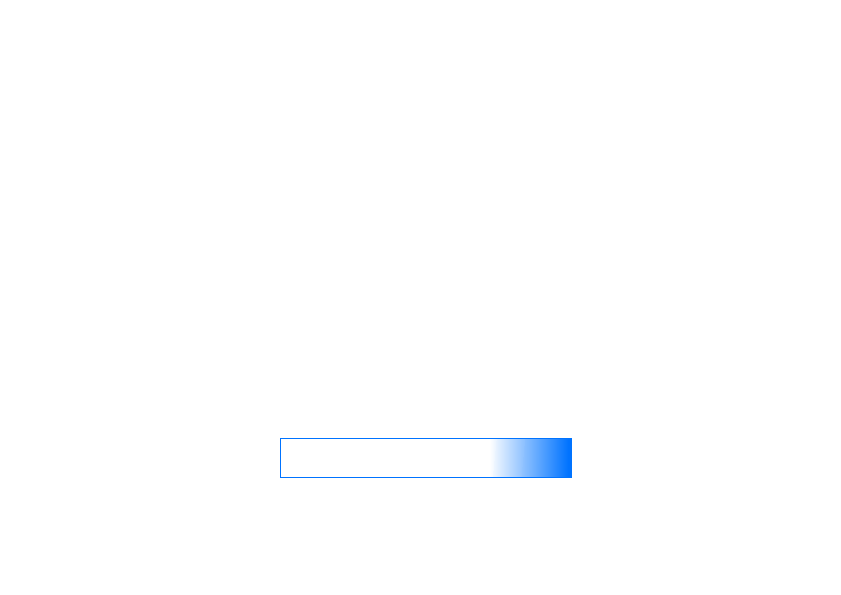
Important tips
4
Copyright © 2006 Nokia. All rights reserved.
software version of your phone or try again later. It is
recommended to not disconnect, answer, make calls or
use other phone functions during the process.
TIP: You can check your device’s software version by typ-
ing *#0000# on the phone’s keypad.
1
Go to http://europe.nokia.com.
2
Select Get support and software.
3
From Phone Support select Nokia N91 or Nokia N91
8GB.
4
Select a graphic called Phone Software update.
5
Follow instructions.
SMS Accelerator
The SMS Accelerator is an application that improves the
speed of SMS messaging on your device. If you are using
Software versions prior to 2.10.013, it is recommended to
download the SMS Accelerator application. See steps
below.
1
Go to http://europe.nokia.com.
2
Select Get support and software.
3
From Phone Support select Nokia N91 or Nokia N91
8GB.
4
Select Software
5
Select Phone Software
6
Select Download now from SMS Accelerator (to
download application to PC)
7
Install SIS file on device (see User Guide for further
detail on how to install applications)
Once installed to the device, the application runs auto-
matically in the backround and can be viewed from the
Application Manager in the Tools menu of the device.
NOTE:
It is also recommended to re-install the SMS Accelera-
tor application again after resetting the device mem-
ory.
Messages/Pop-ups
Memory full
Sometimes a memory full message from some applica-
tions (e.g. Web browser) may appear. This message refers
to the RAM memory. The hard drive memory is not
affected by the out of memory message. If this message
appears it is recommended to try one of the following:
• Close all applications.
• Switch the device off and on (may clean up RAM)