Nokia N91
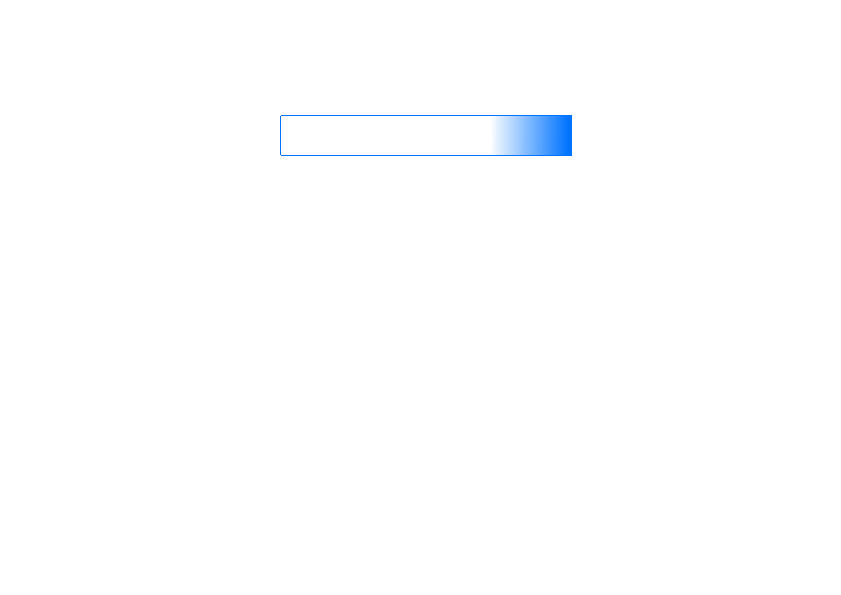
with a regular update service and using a firewall applica-
tion.
factory default (memory/data)
slower (i.e. opening applications).
reset the device. Before a reset, back up the data on the
devices’ phone and hard drive memory. The same proce-
dure applies as when preparing for a software update.
some backup data from being restored. WMDRM pro-
tected content activation keys may be lost during
back-up and restore. Losing the activation keys may
limit your ability to use the same content on your
device again. Contact your service provider for more
information about the DRM used for your content.
PC Suite to back up contacts and calendar etc. See the
on synchronizing and back up.
resets the settings back to the factory default set-
tings.
simultaneously Green, 3 and * and then simulta-
neously press the power key.
be stopped, this is normal as the process can take some
time. If for any reason full format is interrupted restart a
new full format session (not quick format).
home
The update process is described below. It is recommended
to read "Phone Software Update FAQ's" before updating
your device. The updater should recognize the version of
your N91 (country, operator) and look for the software to
update. If there is a new version available it will tell you,
if not then you have the option of reloading the current