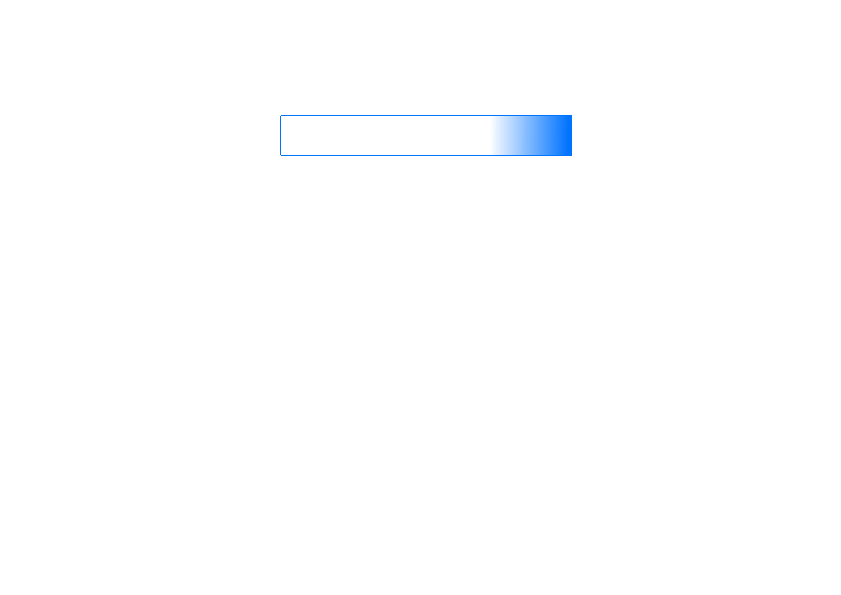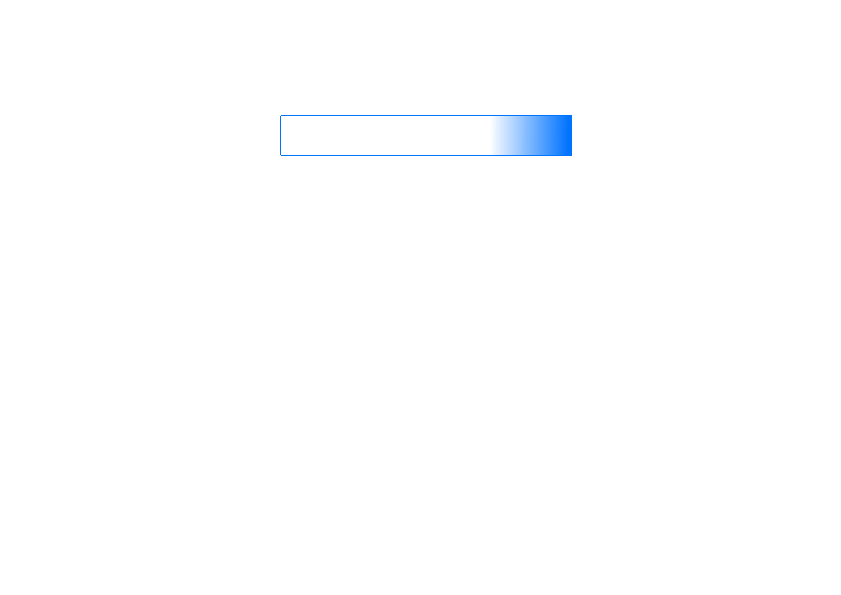
Important tips
5
Copyright © 2006 Nokia. All rights reserved.
Delete Data
Sometimes a message “Delete Data” or similar text will
appear, this is an indication that the Phone memory [C:]
ROM may be full.
• To free up ROM space, delete some data from Phone
memory [C:] (i.e. contacts or calendar items etc).
• However, if the “Delete Data” message persists (e.g.
there could be some hidden temp files that are not
accessible) then a Reset the Device settings back to
factory default (memory/data) may be needed.
Hard drive unavailable (in use)
If this message appears it is recommended to:
• Ensure the battery cover is fully closed (see Getting
Started Guide).
• If operating the device in Mass storage mode, discon-
nect the USB cable.
• Uninstall 3rd Party Applications.
• Format hard drive to remove data (i.e. content or
applications) that may be causing the message to
appear.
• Reset the device to factory settings (see ‘Reset factory
settings back to default settings’).
• Update the software to the latest version available.
Performance
The following settings are recommended for optimal
device performance:
Messaging Memory
It is recommended to select only “Phone memory” in
Messaging/Options/Settings/Other/Memory in use for
messages (SMS, MMS).
Profiles settings
The following Profile settings are recommended for opti-
mal device performance for the “in-use” profile:
• Select keypad tones OFF
• Select Vibra OFF
Pausing while playing a song
Sometimes a file may become corrupted (during encod-
ing, downloading). Some songs that play on the PC may
pause on the device. In this event, it is recommended to
encode and transfer the music file again (select a encod-
ing rate of 256kbps or lower).
Alarm tones
It is recommended to use the default tones provided on
the device for alarm tones (clock, calendar etc). If a music
file is to be used it is recommended that it be limited to
MP3 format only.