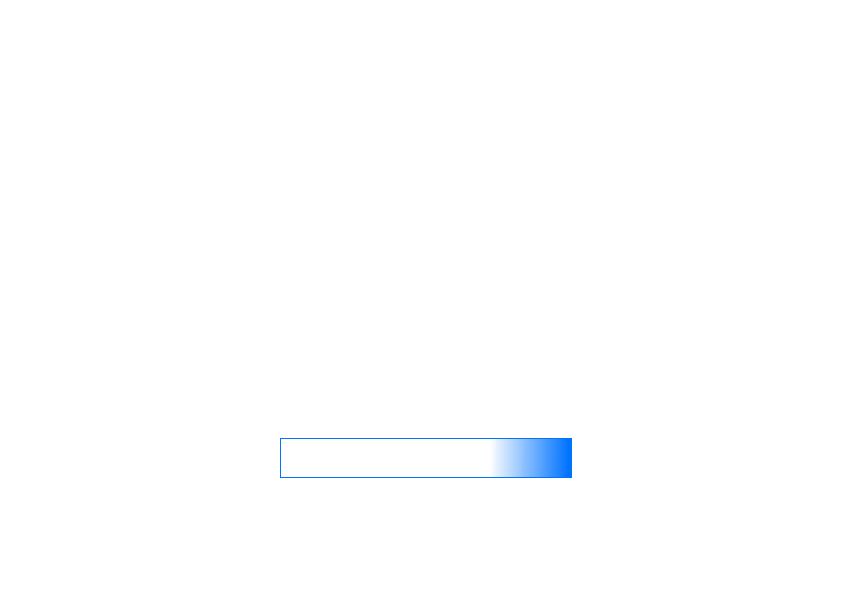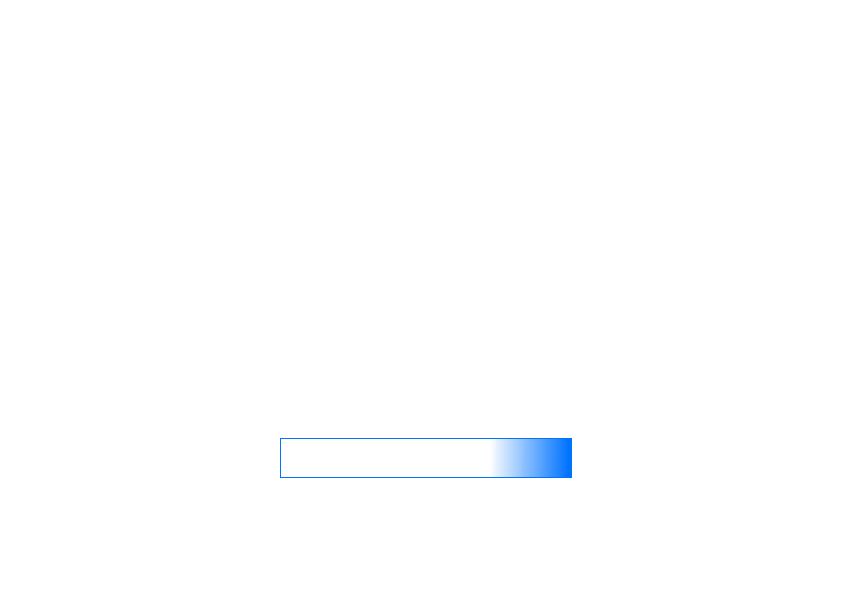
Important tips
6
Copyright © 2006 Nokia. All rights reserved.
Themes and Wallpaper
It is recommended to install themes and wallpaper on the
phone memory [C:] only.
Battery power
The following settings are recommended for optimal bat-
tery power performance on your device:
• When 3G (UMTS) services are not required it is rec-
ommended to change the device to GSM mode. To
select network modes, select the Tools folder from
Menu, then Settings/Network/Network mode.
Choose GSM mode from the list. Your device will
restart once the new mode selection is made.
• Set WLAN connections show availability to Never.
Select Tools folder from Menu, then Settings/Con-
nection/Wireless LAN/Show availability.
• Turn Bluetooth mode to OFF when Bluetooth mode is
not required
• It is recommended to select only “Phone memory” in
Messaging/Options/Settings/Other/Memory in use
for messages (SMS, MMS).
Gallery
When opening Gallery for the first time after loading
content onto the hard drive or after replacing the battery,
the Gallery application may appear to run slowly. Subse-
quent access to the Gallery application should be faster.
During the time when the Gallery application is opening,
the device may be slow to respond to input.
The device may indicate the hard drive is in use when
connecting to Mass storage mode.
It is recommended to stop playing content and exit all
applications before starting Mass storage mode.
N91 8GB Only
Bluetooth accessory tips
• Non-DRM formats such as MP3 provide the best audio
with Bluetooth stereo headsets. When listening to
DRM protected content using Bluetooth stereo head-
sets it is recommended to wait until the DRM content
is finished playing before accessing other functions or
applications of the device such as email, Gallery, visu-
alizations.
• To maintain headset connection with the device it is
recommended to charge the headset periodically and
to stay within range.
• Sometimes there may be mono audio vs stereo audio
after reconnection, unpair and reset headset, then
reconnect via the Options menu.