Nokia Car Kit CK-200
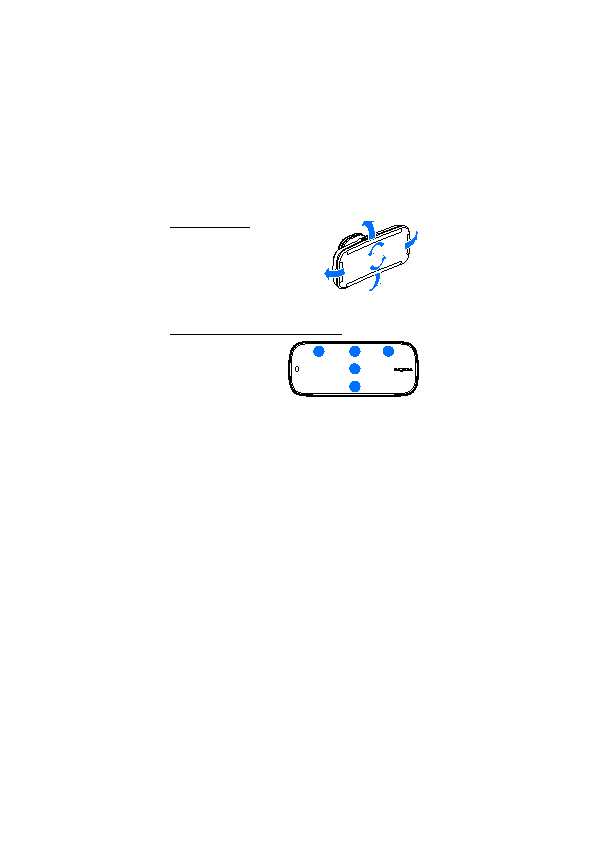
dashboard using the supplied mounting
plate, you can rotate the display in the
ball joint up to about 15 degrees left,
right, up, or down.
further.
it enters standby mode. In
standby mode, the following
information is displayed when
the car kit is connected to a
compatible device:
bar, the stronger the signal
car kit is connected to two devices, the battery charge is displayed
for the primary device.
secondary one.
wheel left.
5
Page 1
Page 2
Page 3
Page 4
Page 5
Page 6
Page 7
Page 8
Page 9
Page 10
Page 11
Page 12
Page 13
Page 14
Page 15
Page 16
Page 17
Page 18
Page 19
Page 20
Page 21
Page 22
Page 23
Page 24
Page 25
Page 26
Page 27
Page 28
Page 29
Page 30
Page 31
Page 32
Page 33
Page 34
Page 35
Page 36
Page 37
Page 38
Page 39
Page 40
Page 41
Page 42
Page 43
Page 44
Page 45
Page 46
Page 47