Nokia Car Kit CK-200
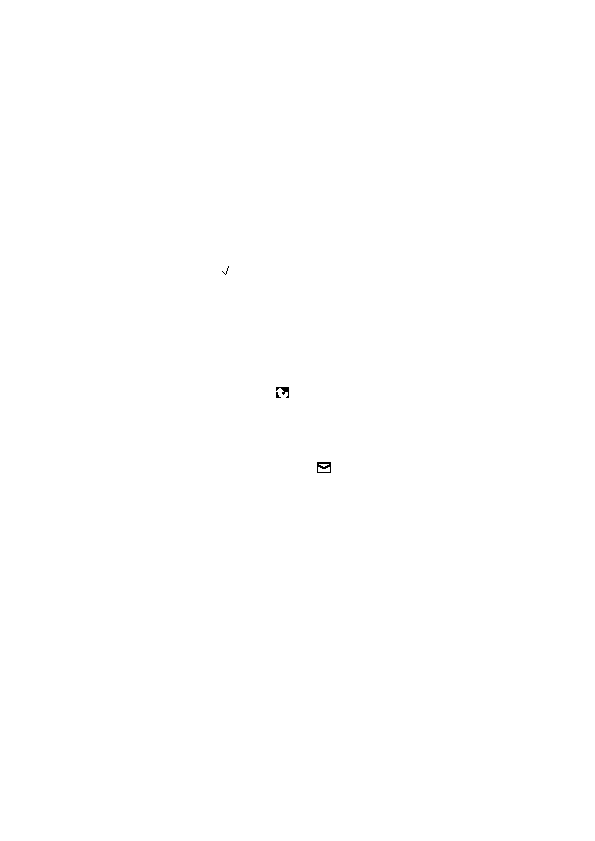
select
string, select
automatically copies the phone numbers of recent missed, received, and
dialled calls from the device, if these functions are supported by the
device and the cellular network.
or press the call key to call the contact.
connected to a compatible Nokia device,
Alternatively, press the wheel, and select
Application is installed in the device that is connected to the car kit.
availability for your device, go to www.nokia.com/support.
Page 1
Page 2
Page 3
Page 4
Page 5
Page 6
Page 7
Page 8
Page 9
Page 10
Page 11
Page 12
Page 13
Page 14
Page 15
Page 16
Page 17
Page 18
Page 19
Page 20
Page 21
Page 22
Page 23
Page 24
Page 25
Page 26
Page 27
Page 28
Page 29
Page 30
Page 31
Page 32
Page 33
Page 34
Page 35
Page 36
Page 37
Page 38
Page 39
Page 40
Page 41
Page 42
Page 43
Page 44
Page 45
Page 46
Page 47